

Setting up a Video Chat Server for your own Group.
Joining other groups can be fun and educational, but maybe your want to build your own Room for a club or group of friends.
The advice below may help.
Going down a professional route can be done, but there is cost to be considered.
It is possible to create your own Video Chat Online server at a reasonable low cost.
The Basic Server - handling the Video & Audio used by the Group.
You can use a open source service called "Jitsi - Meet". It can be used a Web based service you just connect to or you can download the code and have it running on your own server locally/cloud etc.
Using Options such as "Whereby.com" (or similar) provides a great starting point where you can signup for free and get started very easily and have your own personal video chat TalkGroup Room.
Just goto to the site and create a free account and then let users know the link address to join the chat. "Oh and let us know so that we can add it to the directory" :)A Website to advertise and collated the group to your Video chat system. Although not needed for functionality it can be useful to control access to the Jitsi Server name that is currently being used as well as providing some security on what users can get access to.
This can be done with some of the free website builders such as "Wix", Wordpress etc that are available or build the code yourself. If you want a custom name or web hosting these are usually paid for add-ons which you might want to think about once up and running.Things to consider
JItsi is fine, but for larger groups it may be necessary to go down a paid route for the server to ensure bandwidth and quality are maintained.(See options below)Options - Other server solutions
Although Jitsi can provide a good and cheap starting point you may wish to improve things by going down a paid route.
Options like Zoom, Google Meet and many others are available, so do the search and assess which one is best for you and the overall costs involved.Add it to this Directory !
Once you have a system up and running and want to tell others about it, then let us know and we can add the details into our Directory for others to find etc.
Lets start with some of the basics for a low cost setup.





Links to some other "Free" web tools that allow you to
setup your own web based video chat system
and test for Radio TalkGroups.
(If you find something good for this job, then let us know)
BigBlueButton - Limited time for meetings in Free option
FreeConference - No Times limits but limited number of users
3CX System - lots of features available - Build your own Teams
WhereBy - Free option has limited time for groups.
Jitsi Meet - Free Online Hosted Video Chat system

IPVideoTalk - Free easy sign-up option provides a good quality platform but with limited time for Groups and is currently missing virtual backgrounds.
Teams or Google Meet are also good choices to start your own if you feel that the existing ones do not meet you needs.
A SIMPLE NO FRILLS SOLUTION TO HAVING YOUR OWN VIDEO CHAT ROOM...
You can use "WhatsApp" to have a Video Chat room of your own.
It is a simple no frills solution that allows up to 32 people to join and chat at any one time.
See the Blog post for more details.
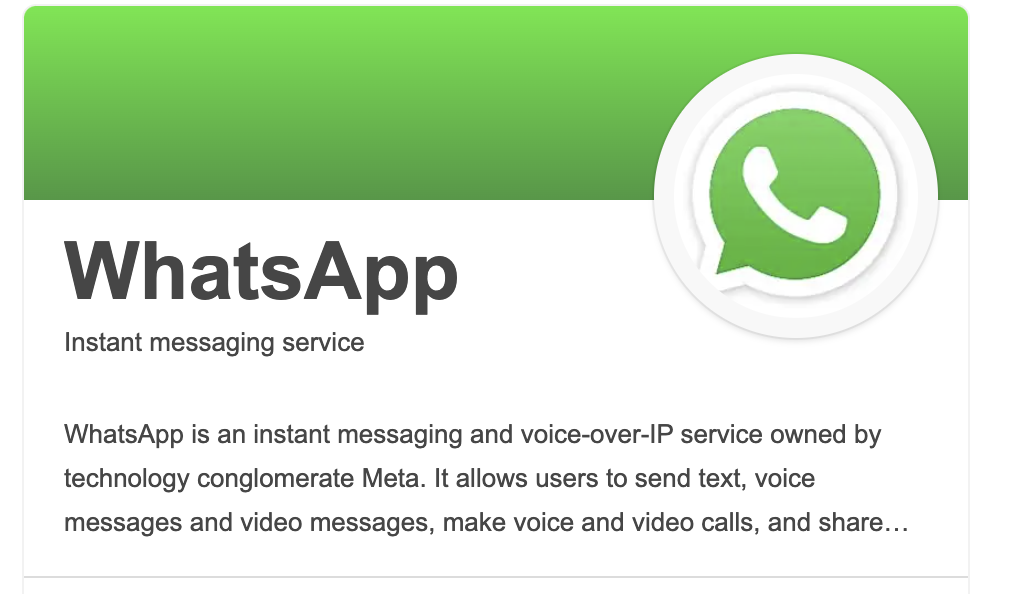
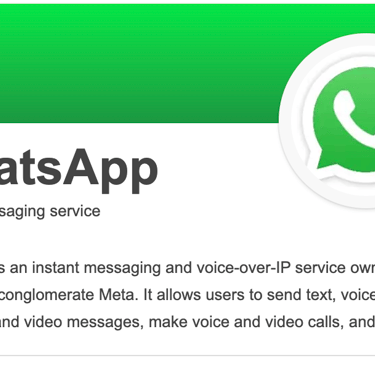
But WhatsApp is not the only Free application that can do this... Microsoft Teams can also provide this type of Video Chatroom service as a Free alternative. See the Blog post on Teams and how we have setup a group there.
