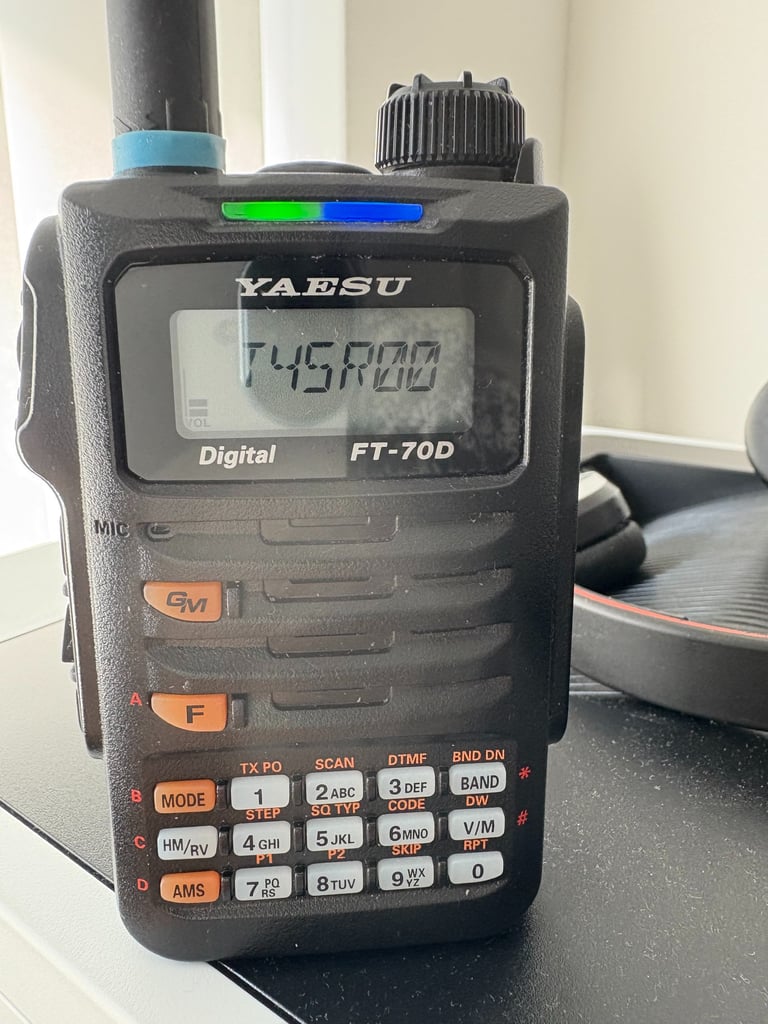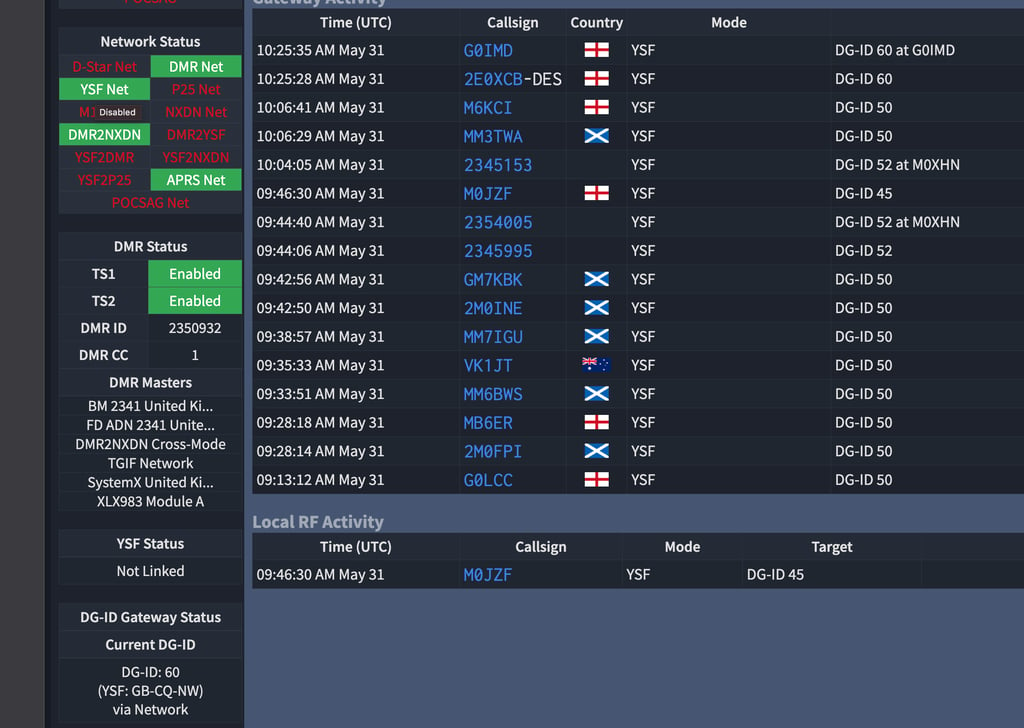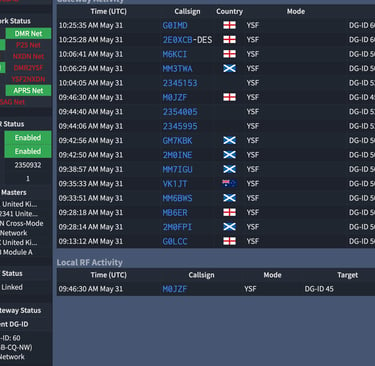WPSD and DG-ID
If you have a Yaesu radio and are running WPSD on your HotSpot, then this blog covers setup and use of the DG-ID Modes to switch YSF reflectors directly from the Radio
Whilst it is straight forward to use a Yaesu Radio to change rooms etc when connected to a repeater, to do the same type of operation whilst connected and using a hot-spot type device is not so easy in that you may have to manually change the configuration etc.
One of the features of the WPSD software (available for PI based hot-spots) which many users operate has the ability to switch automatically to different reflectors by adjusting the DG-ID on the radio.
This provides a simple way to change reflectors without having to adjust the configuration of the hot spot each time.
I initially found it difficult to get working , simply because there was very little information out there on how to make it work properly. Hopefully this Blog Post will help others.
Introduction
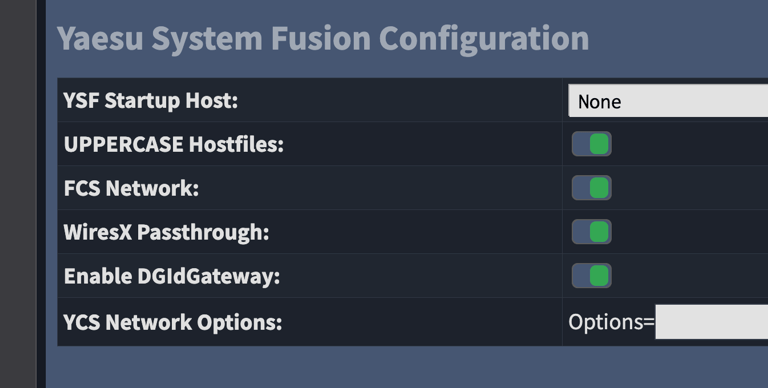
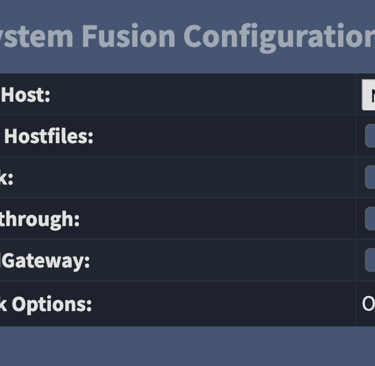
Check that the WPSD configuration has DGIDGateway Enabled
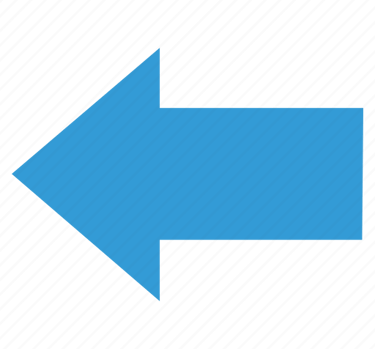
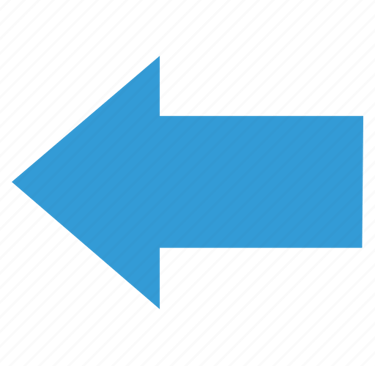
Typical Setup
lets look at a simple use case...
If you have you Pi hotspot running WPDS software you need to build/edit the DG-ID gateway config file to contain all the different reflectors that you want to use. Each with a different DG-ID reference number. A list of available YSF places is available on the web.
(I can share my version of the WPSD DGIDGateway config file if required, but building your own is not that difficult.)
The editing of the YSF DGID Gateway config file is under the Admin/Advance section of the WPSD setup menu.
The WPSD Software will 'monitor' each of the YSF Reflectors you have configured and display on the left of the dashboard which reflector is currently in use under the 'Gateway' Status section (see image above)
Once this config file is built for you requirements, all the other operations are done on the radio using the DG-ID settings. (e.g.Long press of the MODE button.) Eg. by dialling up a Transmit value of say 45 will connect you to the reflector that you have configured for the value 45 in the WPSD setup.
Dialling up a different number will use a different reflector etc. Hence allowing you to change or return back on the reflector of your choice.