Looking for Information on how to setup and use an Software Defined Radio (SDR) Dongle in Windows ?



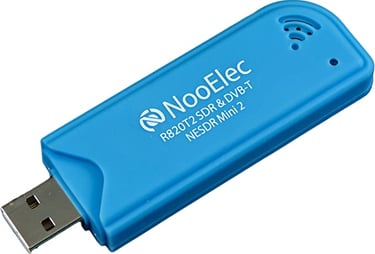
Software Defined Radio dongle is a 'device' that you can connect to your computer via USB and use it as a radio receiver.
It can tune into a wide range of frequencies and decode different types of signals with the help of software.
As it's fundamental operation is to turn your PC into a controllable radio receiver. Hence no Amateur exams need to passed to allow legal use.
Some examples of software defined radio dongles are RTL-SDR, Airspy and ADALM Pluto
What is a SDR dongle ?
Watch what you are buying....
Just a word of warning...There are many types of devices and some are being cloned and sold as genuine items.
They can be brought from many retail stores as well as bidding and online suppliers.
What else do I need ?
Usually an Antenna which is connected via coax to the SDR dongle. The quality of the antenna and where it is situated may impact on the level/quality of the signals being received.
Some software to take the information supplied from the SDR/dongle and display the RF information.Also to setup and control the radio section of the receiver to select bands/frequency etc.
What Software do I need to use it?
Depending on the operating system you want to use the dongle with, can restrict your choice of software to use. The Windows PC provides a better choice.
Several options most of which are free:
SDR# or SDRsharp
SDR-Radio
GQRX
SigDigger
HDSDR
First Steps - Software Installation
It is always the best approach to follow the setup instructions provided with the dongle and the software you wish to use.
Usually this means getting the right device driver onto the PC first, so that the communication from dongle to PC works correctly.
Once the software and the device are communicating you can then go through the required changes to the software to control what you want to receive and where the sound will be routed to etc.
