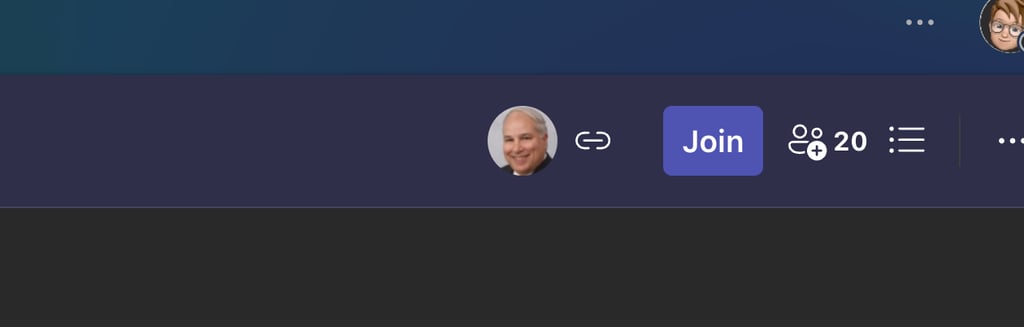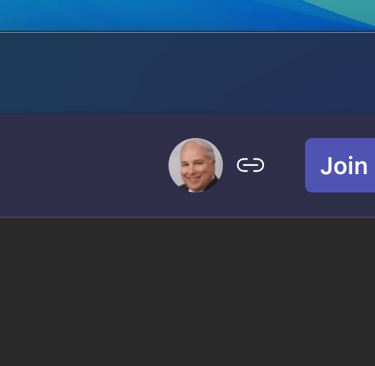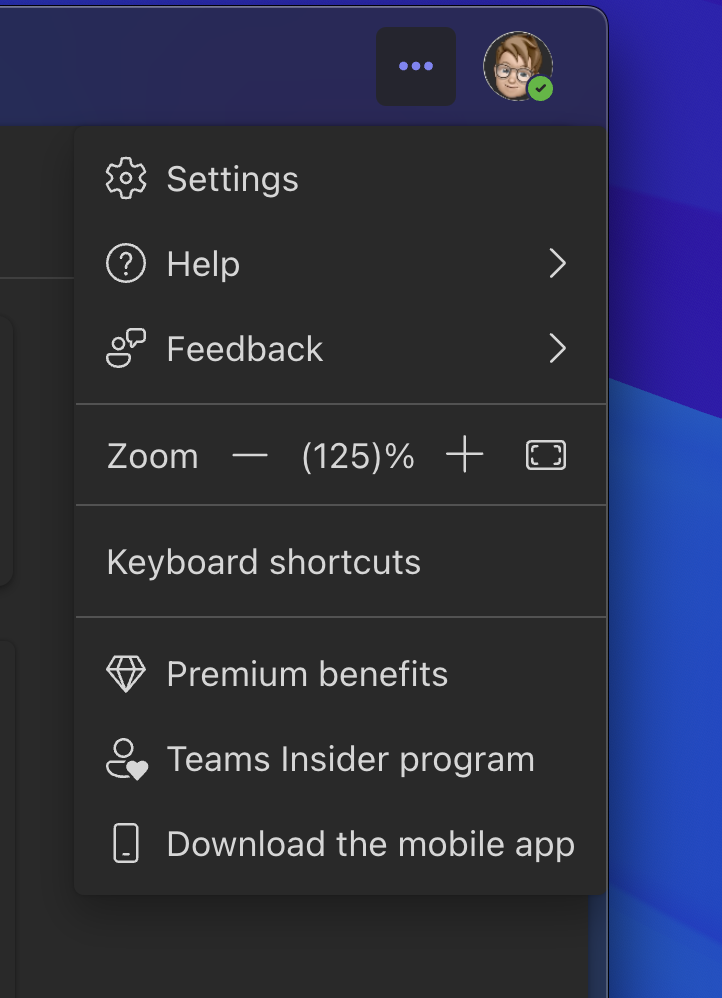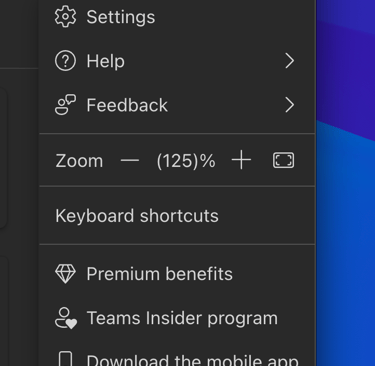News and Updates
Our Mission has always been from the outset to create something that an Amateur Radio enthusiast could easily use at 'no financial cost'.
It is to provide a set of tools to help communication and provide/share information with other Ham users.
Creating an online Video Chat room was part of that ethos and has been working well based on the Google Meet platform which has been funded at a monthly cost by us for the past few years.
So we are now trying out an Open Video Chat room which in many ways is identical to that of the existing Google Meet, but based in the Teams ecosystem.
(Yes... I understand that there are many other rooms, which this 'Directory' website was designed to let you know about, and the aim is not to 'just' keep making new ones but to try and see if we can improve the concept and usability for the users)
That is where the NEW invite button currently on the Launch page takes you, if you want to try it out.
Your Feedback/suggestions are most welcome.
For a while now we have also run a "Community Group" using the Teams application.
This provides a lot of extra capabilities to bring together people around the
common interest of Amateur Radio.
Questions:
Do I need to install the "Teams" app to use the room ?
NO. It will work like the existing Google Meet setup in that you can use a Browser.
Having said that having the 'Teams App' installed together with a Teams Account will make your use simpler/better and also give you for example the opportunity to join our existing "Community Group".
It also means that you no longer need to go through a web site to join the video chat you can do it directly from the Teams app, making joining and using a lot easier and more part of "The Team".Are there aspects of Google Meet we are losing ?
Fundamentally NO... there are some 'features' of Google Meet like the image filters/avatars etc which although good fun do not add any technical improvement over the group chat objective.(PS This might be coming to Teams soon...) The ability to setup your backgrounds as you want and also share screens/windows and send text messages is the same.Is the quality of the Video and Audio the same ?
As usual the quality issues are controlled by the camera/mic setup and lighting the user has.
But in general the transmission video and audio provided by Teams is equal if not better than that of Google Meet.Is our existing Google Meet room closing Down ?
No. This new Teams concept is only for testing at this time to see what it might offer. We will continue to support the Google Option whilst it is still being used.
Equally if you have some suggestions on how we could do things better then please let us know.
How do I get Started with Teams ?
Straight forward, in that you signup for an Free Microsoft account (you may already have one which you can use) and then just download the app, sign-in and away you go. Click here for Web Page
Can I use the Open Video Room and not the 'Community Group' ?
Sure. The aspects are completely separate from a user point of view and you decide which bits you use.What if I get Spam/'Chat Requests' From people I do not know ?
Like in many other online systems, if you don't know who you are talking with then delete the request for chat and if required block them also. Some of these can happen with the integration of Skype Chats coming over to Teams.E.g. they were Spam over there and have migrated over to Teams when you sync contacts etc.
One other option is to create a 'new' Microsoft account just for this communication (no Skype integration as it is empty) and use this new account just for this video chat community etc.If you need help with the above get in touch and we will try and resolve these issues.
Why not use Skype for this type of communication ?
Because Skype is being withdrawn from use by Mircosoft in May 2025.
Most of the Skype features will be moving into Microsoft Teams over time making it a good choice going forward from a support point of view.




Questions & Answers:
Hints & Guides on how to get the best experience from "Teams" (Using the Application version)
One of the basic things to get started is to have the right Microphone, Speakers and Camera devices setup.
This is done in the App under the "Setting" option and clicking on "Devices"
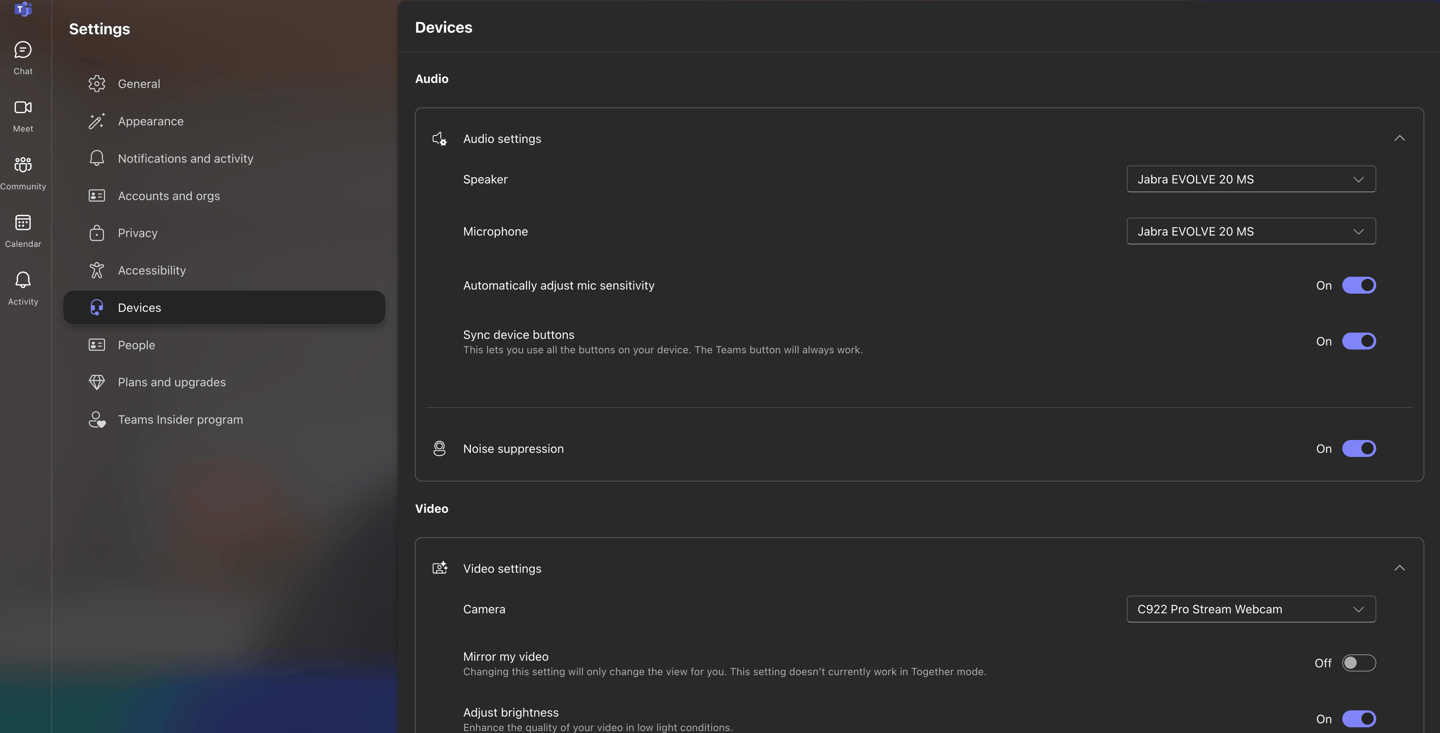
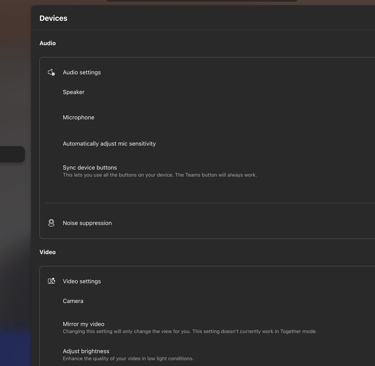
Whilst in a Video call it is also possible to change the Speakers and Microphone in use by using the "Drop Down" icon on the "Mic" button at the top of the video call window.
The same applies with the drop down next to the Camera which allows you to change the camera being used.
You can adjust the First & Last name on you Microsoft/Teams 'account' to add in CallSign if you wish.
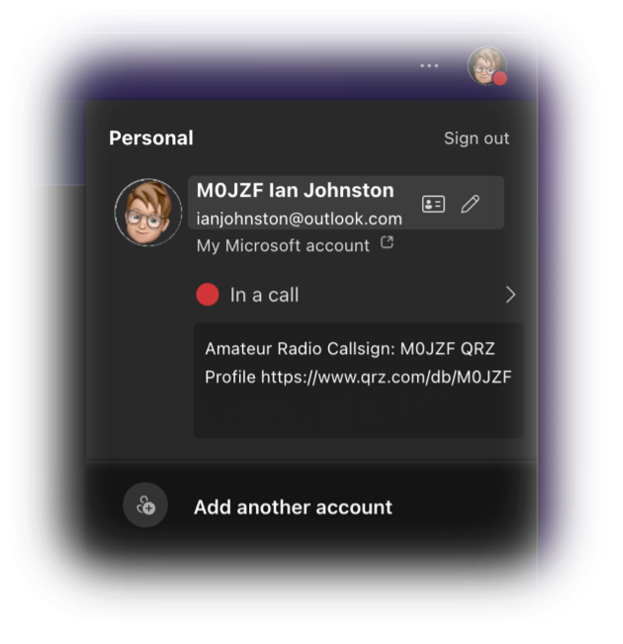
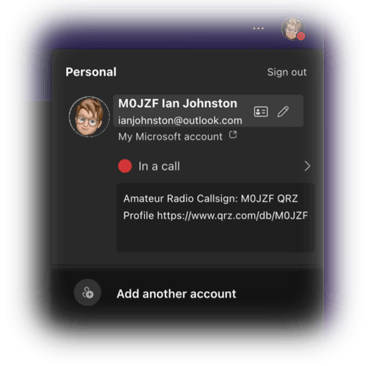
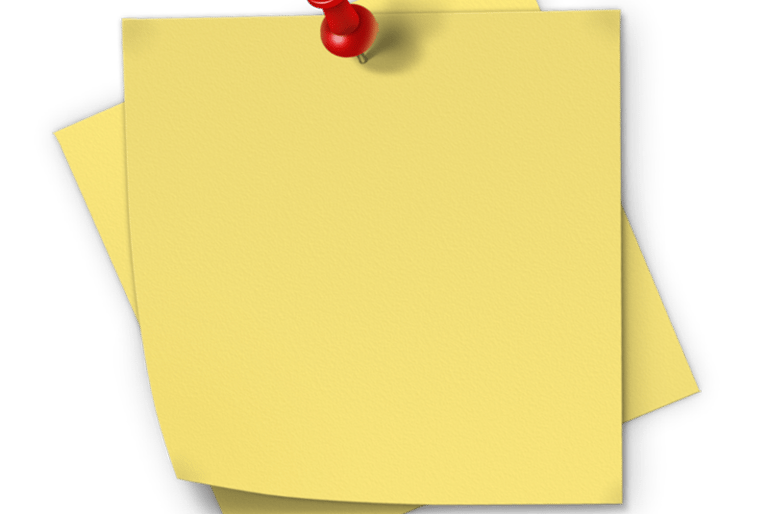
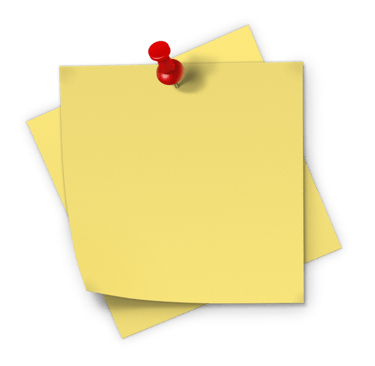
"How to Link"
Be aware that changing this does take a long time to reflect though to all the different parts of the Teams system/windows.
One of the basic functions of Teams is the ability to Message(text), phone or video call with another Teams user of Group of users.
These methods of communication with users is done via the "Chat" feature which selected in the App on the left hand side of the window as shown here.
Select this and then decide on who you want to communicate with.
Previous 'chats' you have had will also appear to continue any chat with any Teams user from you previous activity.
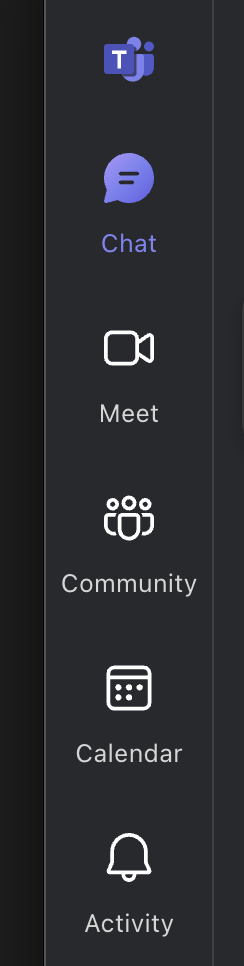
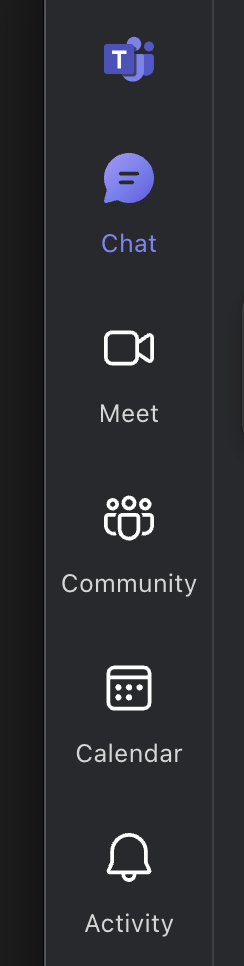
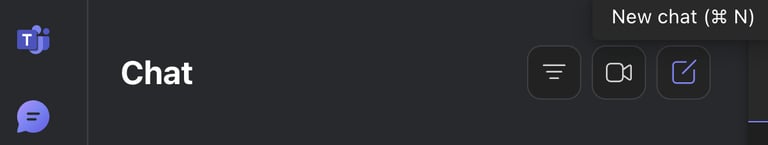
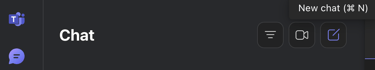
To start a chat connection with someone "New" then use the button as shown above to start a new thread conversation with the selected Teams user.
You can lookup/search by Account name the user you wish to either Message, Call, or Video chat with.
Once that chat has been setup it will appear as a previous chat option in the left hand side pane of the display.
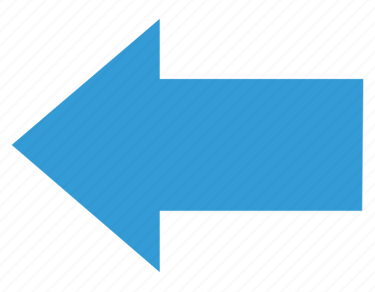
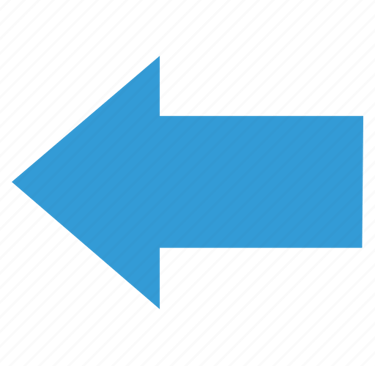
When you want to join the "Open Chat Room" it is possible to see who are already in the video chat.
Clicking on the Chat for the "Amateur Radio Video room" from the selection pane will then show the chat for the room as well as a group of user Circles/Icons at the top indicating who is already in the room.
If no one is in the room you can still join and hopefully someone will be along soon to join you in the video call. Sending out a 'CQ msg' (Simple line of text) in the chat window might also trigger people who have Teams open to join you.